This post was originally published on Medium.
As a corporate video producer (on the agency side), stress has been a near constant in my life during the past decade.
If you also manage creative projects for a living, you can probably relate to this short, non-exhaustive list of things that spiked my stress daily:
- Remembering details from past meetings (and not looking dumb or unprepared in future meetings)
- Taking action at just the right time (particularly when waiting for dependencies), minimizing bottlenecks and costly delays
- Giving workers just the right information at the right time, increasing the odds of creative iterations being well-received (and therefore keeping the entire project on time and on budget)
- Keeping track of a jumbled mess of assets and constantly evolving info spanning across client emails, internal chat threads, agency DAMs, and my own meeting notes
Although I’ve been taking digital notes at work for many years, more often than not, my notes never ended up being particularly helpful.
Stripped of identifying context, my cryptic notes from different projects were often jumbled together, making them barely searchable– much less actionable.
And inevitably, I’d often find myself in meetings where many of us (colleagues and clients alike) seemed unable to accurately remember the latest developments/decisions in a project, resulting in delays, frustration, and backtracking.
Everything changed when I committed to a structured, unified, systematic approach to digital note taking and task management.
Enter: Second Brain.
Benefits of Using a Second Brain at Work
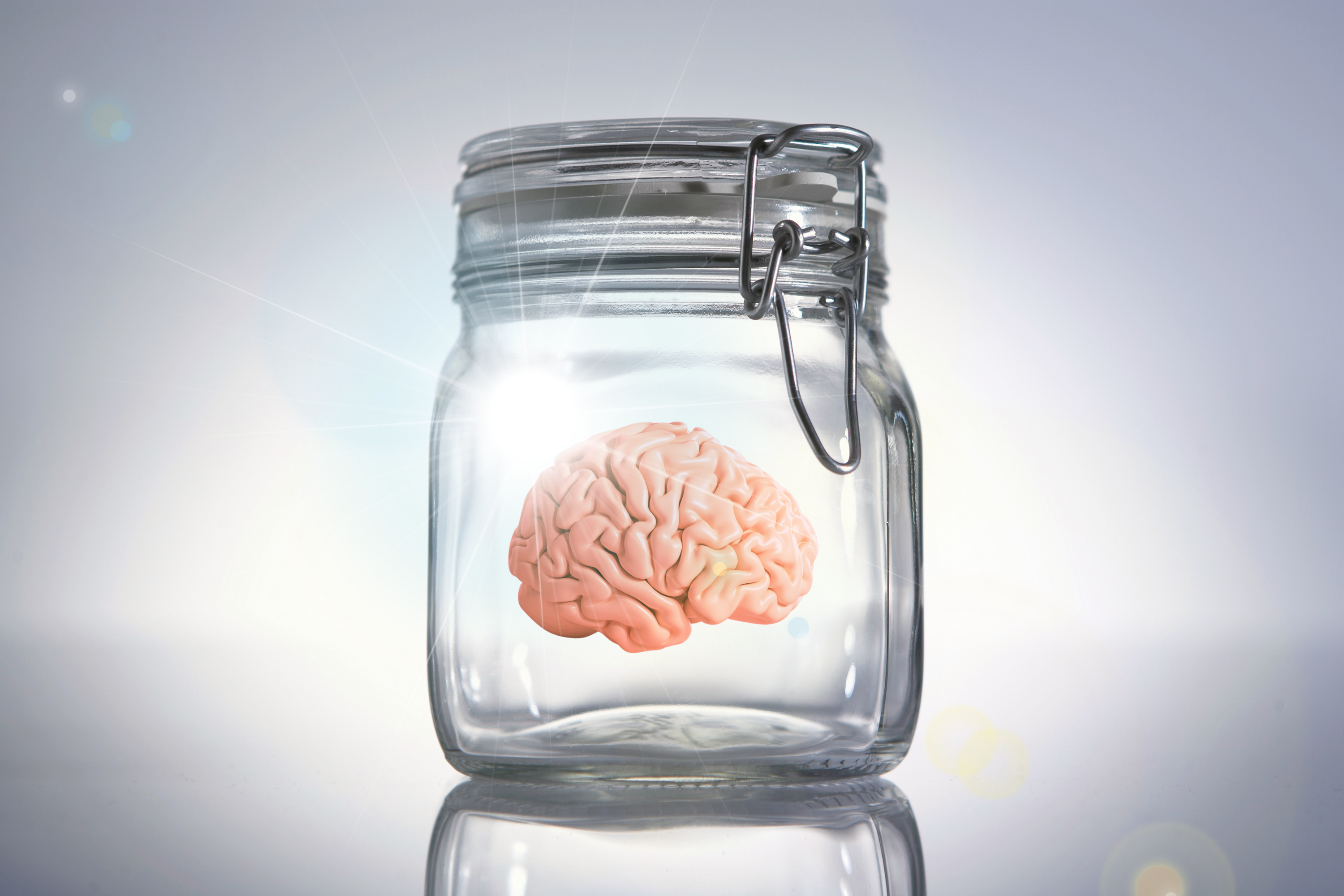
Unless you’re new to the productivity space, chances are you’re familiar with Tiago Forte’s hit book, “Building A Second Brain.”
Most of the people who champion the idea of the Second Brain online tend to fall into a few distinct camps: students, authors, online content creators. (Basically people who are working on sprawling, long-term personal projects.)
But 9-to-5-ers and freelancers (especially Creative Project Managers like you and me), can benefit tremendously from building a Second Brain for work.
Here are just a few of the benefits you’ll enjoy if you commit to building a Second Brain for work:
- Effectively knock out your most urgent tasks in short bursts, leaving you with plenty of time and energy to prepare for what’s next without feeling overwhelmed
- Stop lying awake at night worrying about in-progress projects– all needed information and action items has been captured in your Second Brain, ready resurface at the appropriate time
- Never forget to respond to another message ever again!
Let’s get into it.
Inside the Second Brain of a Busy Video Producer
To be useful, your Second Brain should be frictionless and readily available at all times.
All Second Brains benefit from structure, simplicity, and speed, but it’s particularly important for those of us who want to use our Second Brains to manage multiple creative projects with lots of moving, interdependent parts (often at breakneck speed).
If you have to wait 30 seconds for Notion to open before you can take a single note in a bloated database during a fast-paced meeting, you’re going to miss a critical piece of information.
For my Second Brain, I use only Apple native tools– Notes, Reminders, and Calendar.
That’s it.
Apple Notes: The Knowledge Management Hub of My Second Brain
In my Second Brain, Apple Notes is the home of all information that isn’t an action.
For my work as an agency video producer, my Apple Notes includes:
- Meeting notes (one note per meeting, with a header that clearly identifies the project/account, meeting attendees, and meeting date)
- Meeting agendas (oftentimes the agenda becomes the intro section of the meeting notes for a particular meeting)
- Major decisions (e.g. the voiceover artist or music track that has been chosen for a particular project, with a link to the resource)
- Budget overviews (at-a-glance summaries of how many hours/dollars are assigned to each phase/contributor of a project)
- Checklists
Keeping all of my notes atomic (small and self-contained) has made them 10x more useful to me.
For instance, I used to keep all meeting notes for a project in one looong note, adding the latest info to the top. This made the notes unwieldly, and it was harder to find past information when I needed it. (Like when the client keeps subtly verbally increasing scope in the hopes that we won’t notice…)
Now that each meeting note has it’s own “card,” I can easily see at a glance the key information that was discussed during each meeting – including how important details have changed/shifted over time.
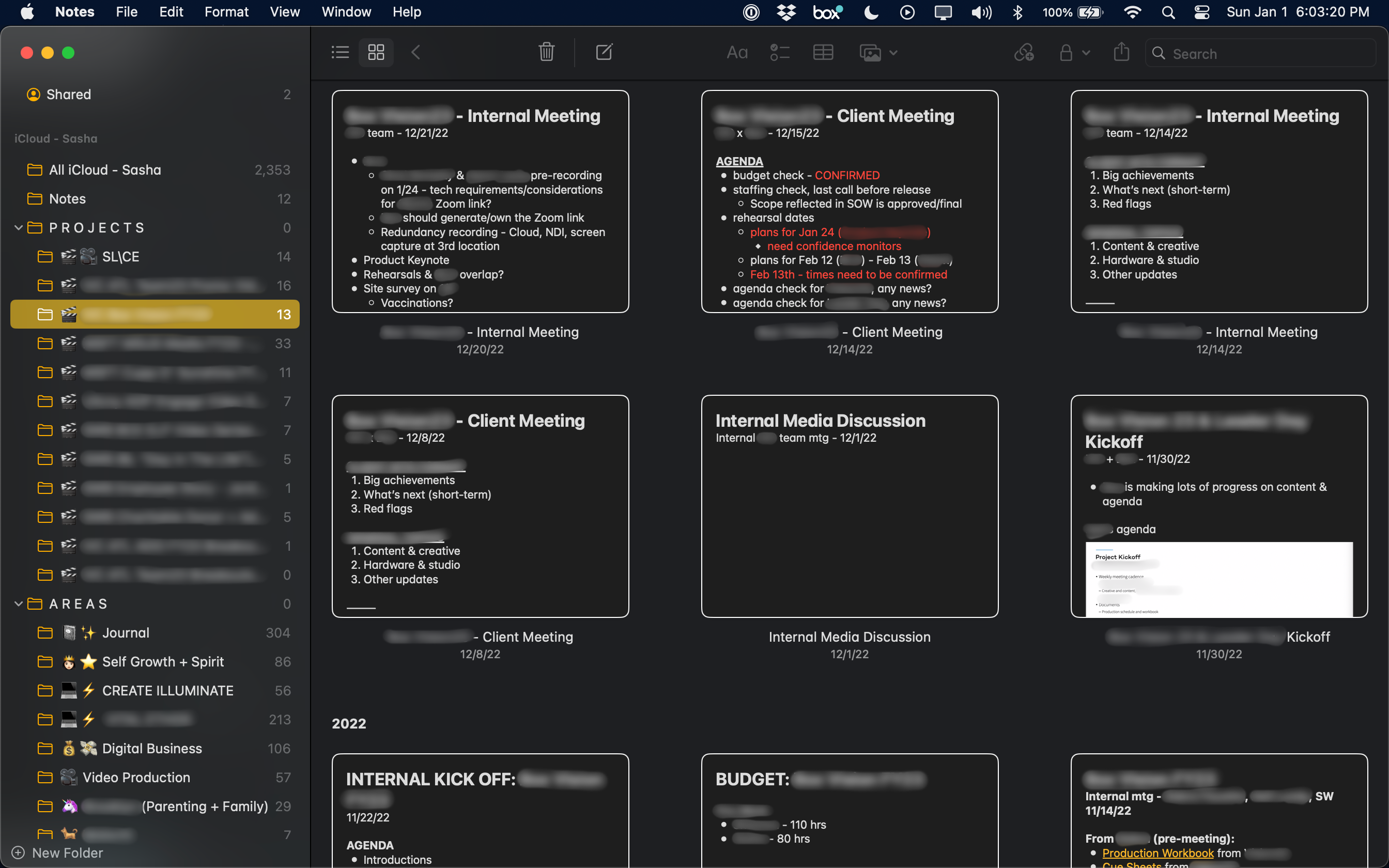
Another essential aspect of my Second Brain is using Tiago’s PARA method.
Every project gets its own sub-folder– not just in Apple Notes, but in Apple Reminders too. (More on this shortly.)
As you can see in the screenshot above, I currently have 12 active projects that I’m managing, which are all coded with an emoji that indicates the type of project it is (i.e. 🎬 is for video projects).
Once a project is wrapped, I drag it down to my top level “A R C H I V E” folder (not visible in the screenshot).
Because every project has its own folder, I can easily review my active projects at a glance, and quickly spring into action on the most urgent and important next steps awaiting my attention.
Apple Reminders: The Taskmaster of My Second Brain
In my Second Brain, Apple Reminders is where all solo actions/tasks live.
Although knowledge management is the core function of a Second Brain, an effective task management system is essential for turning all that information into action and results.
For my work as an agency video producer, my Apple Reminders includes:
- Daily informal check-ins with the various editors, designers, and animators working with me that day, so I can help remove any roadblocks they’re facing, decipher stakeholder feedback, etc.
- Time-sensitive research & planning that needs to happen (i.e. music searches, creating production schedules, etc.)
- Important client communications that need to be drafted and sent (i.e. sharing review files on a particular date, following up when feedback is due, etc.)
- Crew bookings and communications that need to happen (i.e. staffing different crew positions, sharing logistical details with the crew prior to a shoot, etc.)
Even though Reminders don’t need to be scheduled, I always assign a date and time to every single task, because I want to receive a notification when it’s time to take action.
By choosing when Apple Reminders notifies me about a task, I’m able to avoid overwhelm, focus just on the actions that need to happen today (via the “Today” view), and find satisfaction in checking off tasks as the day progresses.
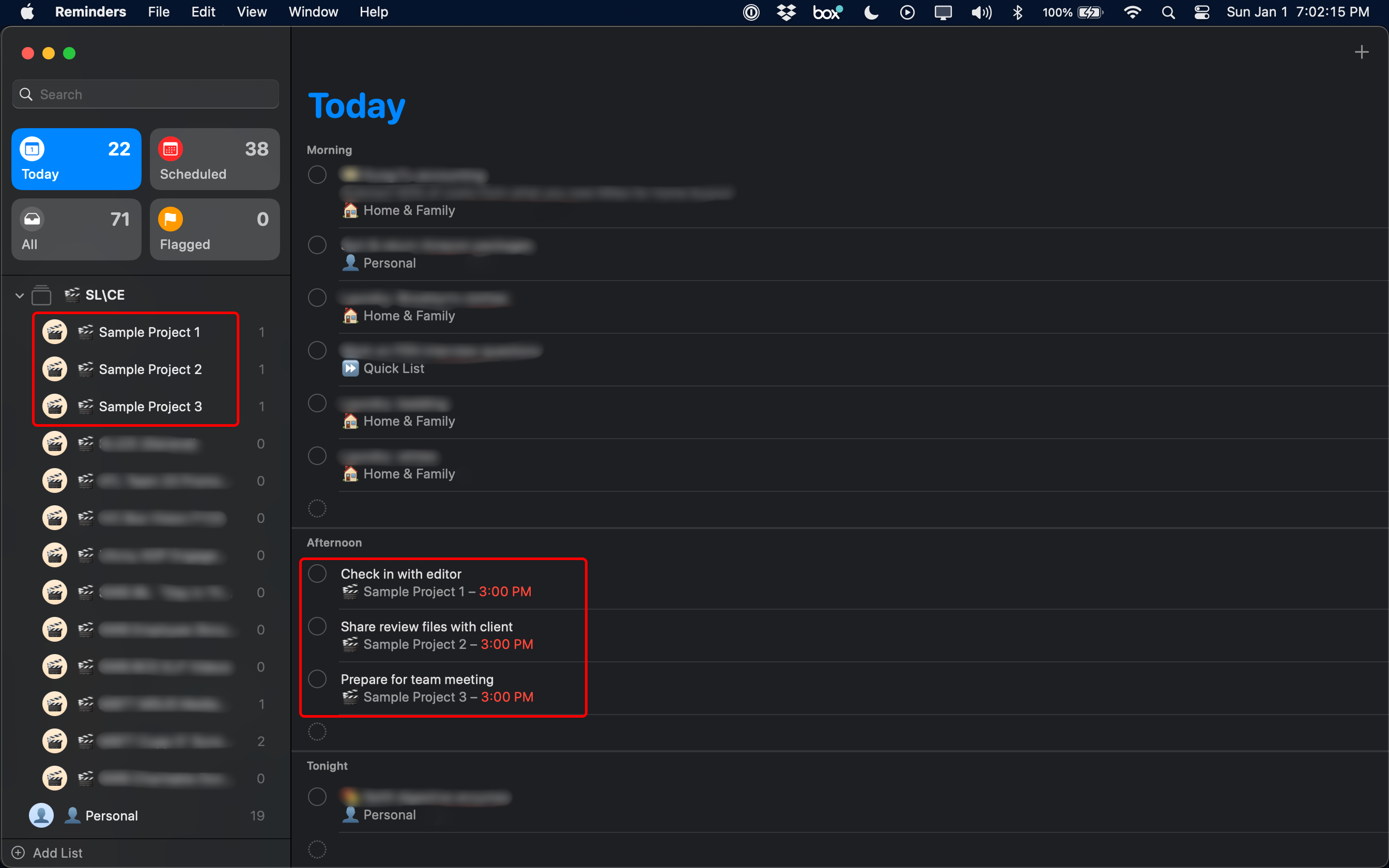
Like with Apple Notes, my tasks in Apple Reminders are organized according to PARA as well.
Because every video project has its own emoji-coded folder, every task that pops up in my “Today” view has a handy visual “tag” that indicates which project it’s assigned to.
Apple Calendar: The Scheduling Center of My Second Brain
In my Second Brain, Apple Calendar is where I schedule all actions/tasks that require real-time collaboration with other people. (In other words, meetings.)
I will also bring in some solo tasks from Reminders that require uninterrupted focus, and use time-blocking to fill in the rest of my day around my meetings.
While my calendar is arguably the least sexy component of my Second Brain, I wouldn’t be a successful video producer without it.
For every meeting that’s scheduled on my calendar, I pre-populate the header and agenda for a new meeting note for that meeting in the project folder. A minute before that meeting starts, I open the prepped note– and I’m ready to start taking notes immediately.
And so my Second Brain comes full circle– from meetings, to info capture, to tasks, back to meetings, and so on– and with each subsequent project that crosses my threshold, I’m building a treasure trove of increasingly optimized workflows for my job as a video producer.
And when the next big, complicated, rush project comes my way– I’m (calmly) ready for it.